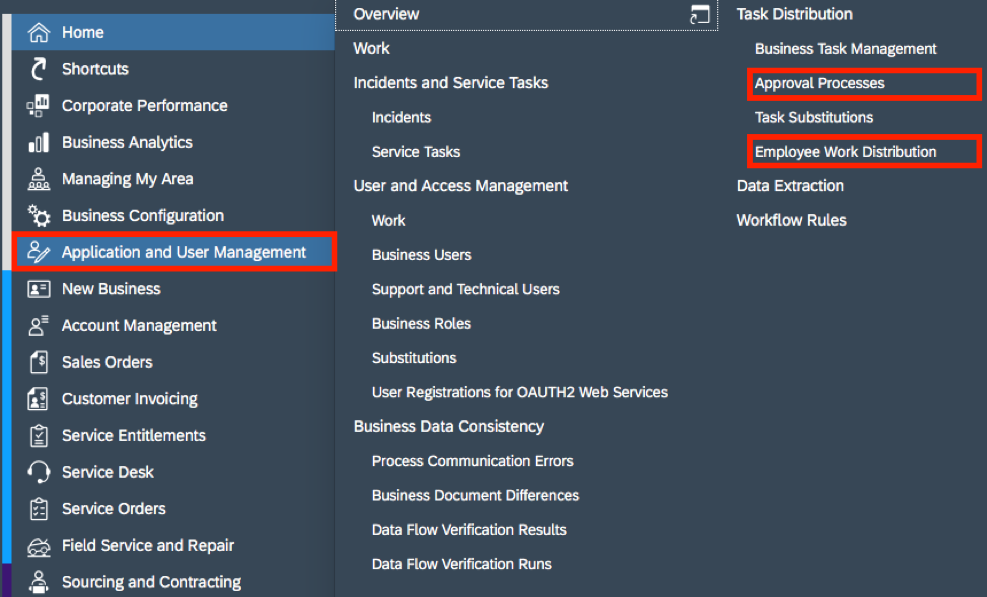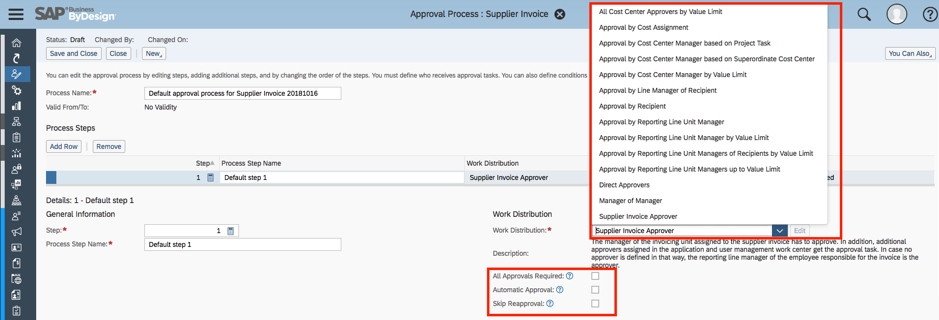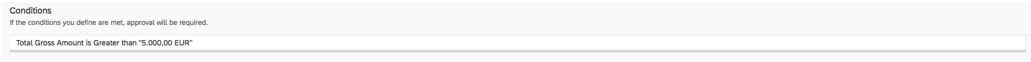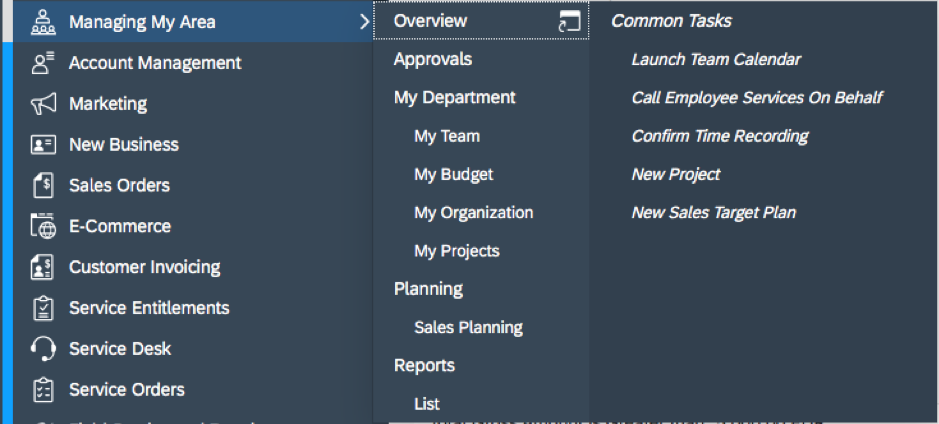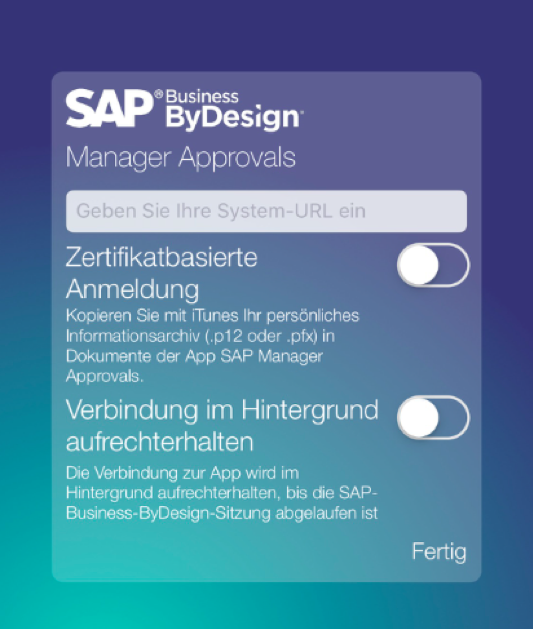Approval processes in SAP Business ByDesign
14.12.2018
Maintain control over the processes in your system using approval processes!
Approvals are tasks that the system sends to employees. Depending on what has been predefined in the approval process, the approval task goes, for example, to the superior who is named as the superior by the organizational structure, or to a special approver who has been defined. By default, the business document is approved by one person responsible, but it is also possible, and in some cases necessary, to be reviewed by two departments.
For example, sales orders for building materials must be approved by both, an architect and a structural engineer, before the sales order can be released. The business documents for which approval processes exist will be defined in fine tuning.
The settings for the approval processes can be found in the work center “Application and User Administration” in the view “Approval Processes”.
Usually the system identifies the approver using the organizational structure. As part of certain business processes it is necessary to define specific rules for work distribution in order to determine the approver. The settings for the person responsible can be found in the view “Employee Work Distribution”.
Ideally, you define your own rules for work distribution and determine whether all approvers should approve, whether the process should be approved automatically if no person responsible can be determined, or if each approver should approve only once.
To create a new approval process, the existing one must be copied. This means that if the old approval process is valid until 12.01.2018 00:00 UTC, the new approval process must be valid from 12.01.2018 00:00 UTC. The system does not allow any overlaps or gaps. You can set the end date to “Unlimited validity”.
You can also set conditions in the approval process so that, for example, the document is only sent for approval from a value of 10,000 EUR.
As soon as the approval process is active and triggered by a process, the approver responsible finds an approval task in the view “Approval” in the work center “Managing My Area”.
Here, the person responsible can approve the business documents, return them for revision, or reject them.
Use the app “SAP Manager Approvals” to coordinate approvals!
There is a free app available for iOs as well as for Android for approving business documents.
With the first opening of the app, you will be asked to enter the system URL and log in afterwards.
The relevant business documents to be approved are displayed directly. You will see that this app is very easy to use. This is especially useful if you are not logged into the system from your computer any time, but your approvals are needed promptly.
zurück zur Übersicht

 Navigation:
Navigation: