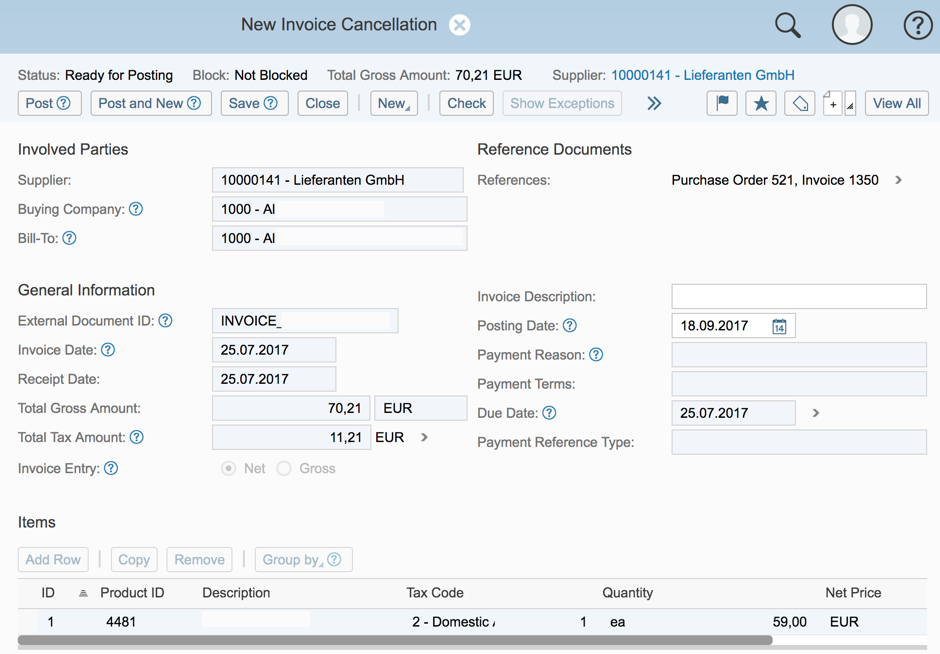Canceling a Supplier Invoice
30.11.2016
Errors often find their way into invoices or changes have to be made subsequently. In such cases, it is necessary to cancel the invoice. The Business ByDesign system from SAP makes a distinction between canceling customer invoicing and canceling supplier invoicing. We shall explain how to cancel supplier invoicing below.
To cancel a supplier invoice, open the Supplier Invoicing work center. Invoices and credit notes are shown there with the associated status.
Select the line of the invoice that you would like to cancel. To cancel a supplier invoice, the invoice needs to have the status “Posted”. You have the option of canceling the invoice at the top right. Click on “Cancel Document”.
A new window opens.
Check the data automatically indicated by the system. If this is correct, book the invoice cancelation by clicking on “Post” at the top left. The system generates an invoice cancelation. The status of the supplier invoice changes from “Posted” to “Canceled” in the Payables work center under the Supplier Account Monitor view. The cancelation was then successful.
This procedure is possible as long as the invoice has not yet been paid and the booking period is still open. If a payment has already been made, the prior outgoing payment must be canceled.
Back to overview