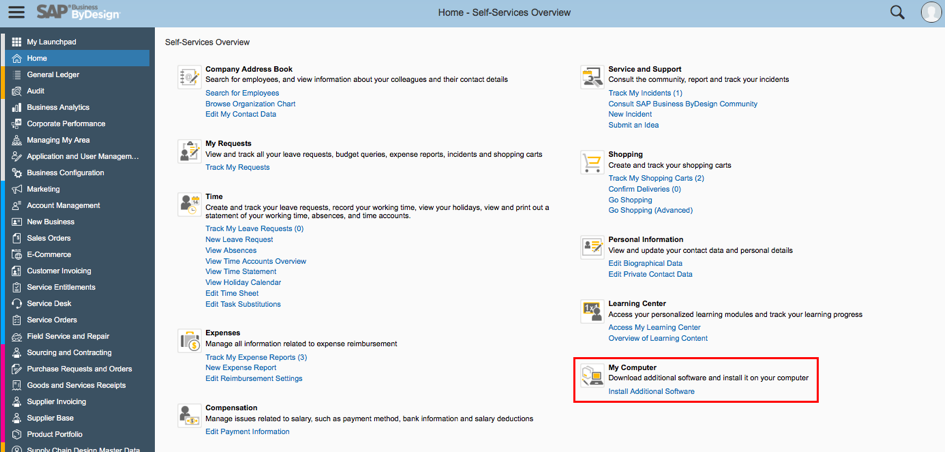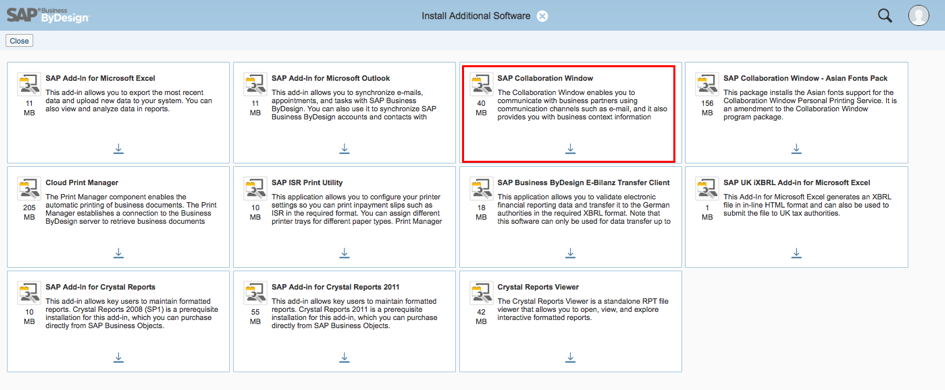SAP Communication Assistant/ Collaboration Window
14.11.2017
SAP Business ByDesign directly on your desktop
With the SAP Communication Assistant, SAP offers a desktop integration tool that you can use to access your company’s ByDesign system immediately after starting your PC. Alarm messages, tasks and notifications that have occurred during your absence are displayed to you directly. This is done via alarm messages that appear. If you do not go directly to these desktop notifications, they will be hidden again, and an indication will appear in the taskbar instead. As soon as you open a displayed alarm message, task and notification, the Communication Assistant calls up the SAP Business ByDesign system, giving you rapid access directly.
You only need to perform a few more steps to use this tool. Go to the “Home” work center and select “Self-Service Overview”. Under “My Computer”, click on “Install Additional Software” and download the SAP Communication Assistant there. It is called “SAP Collaboration Window”.
You can then install this.
Once installed, the Communication Assistant is ready for use. Link to your system by indicating the system URL as well as your username and personal password.
You can now coordinate tasks in ByDesign from your desktop. Tabs like “Contacts”, “Business Context”… are available for this.
Alarm messages, tasks and notifications that have occurred during your absence are displayed directly under “Open Transactions”. If you enter or update contacts such as business partners and colleagues in your ByDesign system, you can then call up “Contacts” via this tab and start communication from here. “Business Context” gives you the option of accessing transactions.
If necessary, the Communication Assistant opens the relevant view directly in the system.
You can use the Communication Assistant to perform your daily tasks conveniently from your desktop.
Back to overview