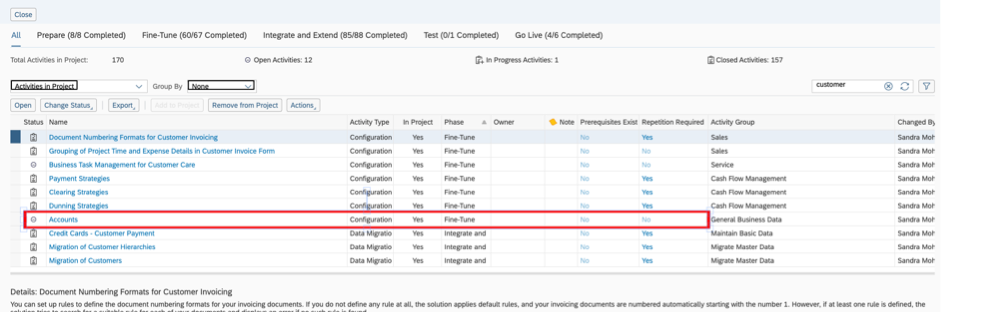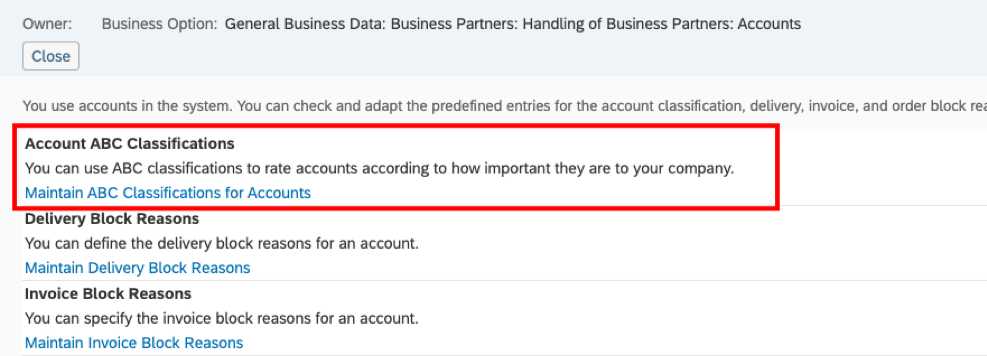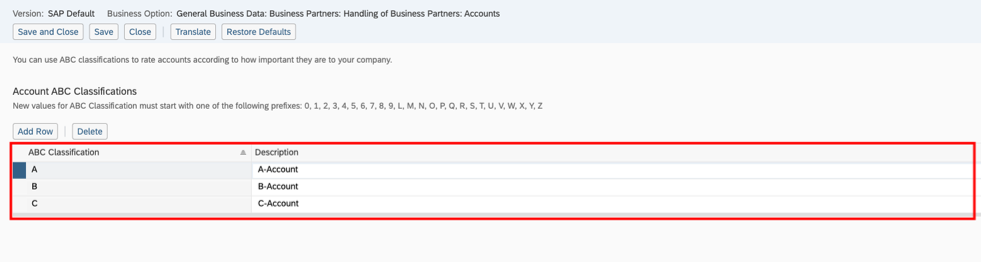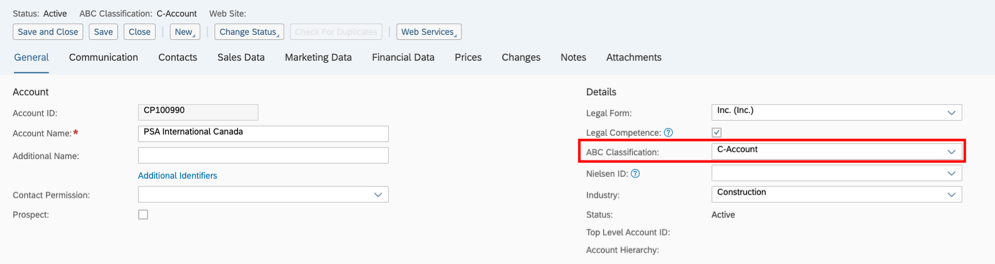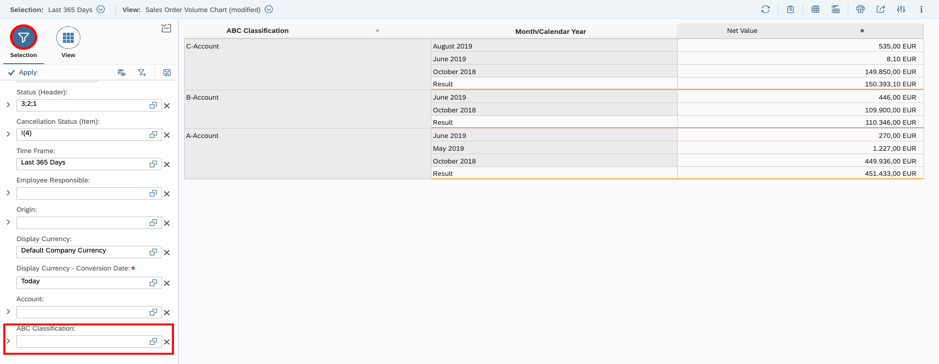Classify Customer Accounts appropriately in SAP Business ByDesign
08.10.2019
If you have a large number of customer accounts that have different levels of importance for your company, you can create classifications in the customer account master data. Customer account classifications are useful, for example, to highlight important customer accounts in the system or to describe linked customer account relationships.
Create Customer Account Classifications:
To define and name these classifications, go to fine-tune. Now select the task “Accounts” and the sub-task “Account ABC Classifications”.
Here you have the option of defining a new customer account classification using the “Add Row” option.
Use Customer Account Classifications:
Once you have created your classification groups, you can use and maintain them. Using the Account Management work center, you can call up your accounts and assign them a specific classification. You can do this on the “General” tab in the specific account.
Better reporting due to Customer Account Classifications:
Maintaining customer account classifications in reports enables you to filter by account classifications and find out, for example, which customer groups generate which sales.
Open the “Sales Order Volume” report in the “Account Management” work center. In the tab “Selection” you can view the sales of all customers according to classification, or select only certain account groups.
Any questions?
Feel free to contact Team Bösch! The ABC Classification allows you to keep track of your customer account groups. In the best case, the classification can help you to identify potentials in account groups that you would otherwise not have recognized.
Back to overview