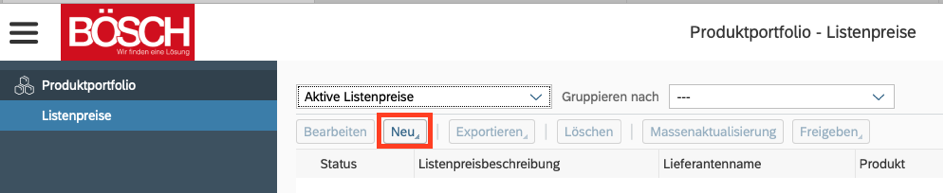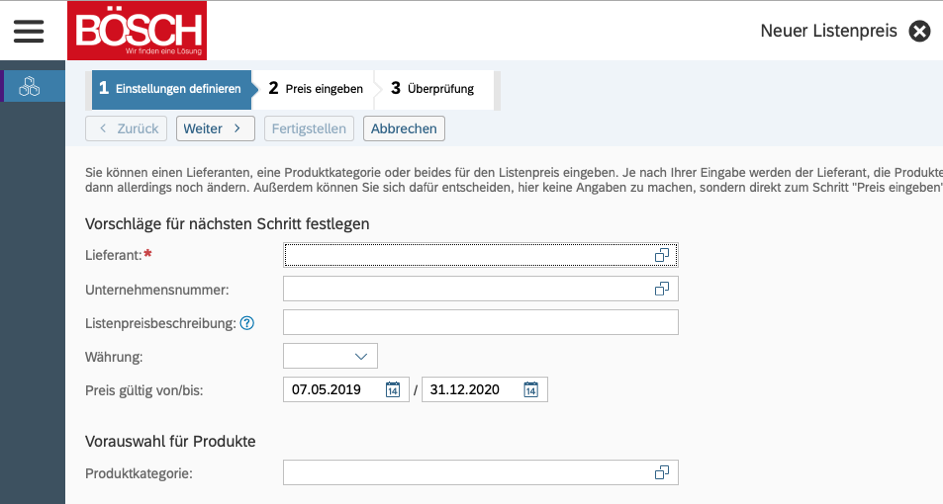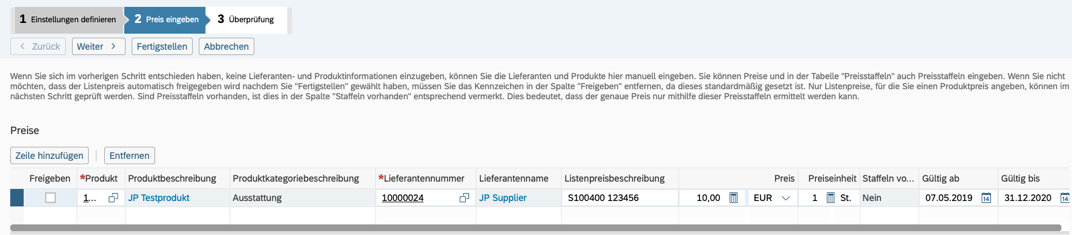Creating and Using List Prices in SAP Business ByDesign
02.07.2019
List prices provide price information for the products of different suppliers. This database gives you a comprehensive overview of all product prices, price scales and price changes. In order to be able to reliably take price developments into account, validity periods are defined for the prices created. In addition, prices can be adjusted individually or together with other list prices. List prices can then be used in purchase orders, goods receipt documents and invoices to retrieve and transfer the stored information.
How can you create list prices?
List prices can be created in the “Product Portfolio” work center in the “List Prices” view. First, you enter general information such as the vendor, the list price description, and the currency.
Then different products including prices, price scales and validities can be defined.
If a large number of list prices have to be entered, it is possible to use an Excel template to enter the information much more quickly. The Excel template will then be migrated and the individual items will be captured in the system.
How can you change list prices?
To change list prices, the system first automatically creates a copy of the item, which means that it is duplicated. With the new copy, you can make any desired changes, define the start and end of the validity period and save them. The system automatically sets the validity of the old item so that the validity of the old item is terminated when the validity of the changed item begins.
Back to overview