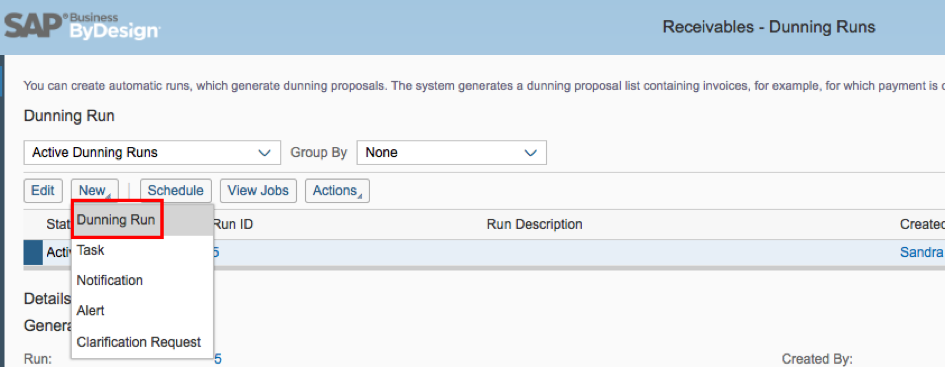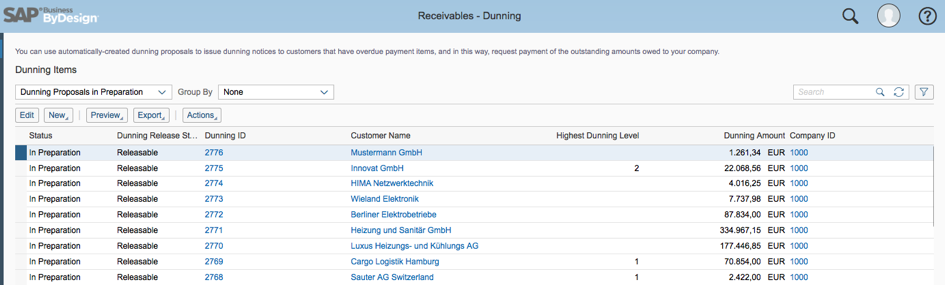Creating Dunnings with Dunning runs in Business ByDesign
18.04.2017
You can use a dunning to prompt individuals who are in arrears to you to make any outstanding payments. To gain a clear overview regarding whether a payment is due, SAP Business ByDesign offers dunning runs.
You can find dunning runs in the “Dunning Runs” view in the “Receivable” Work Center. You can use a dunning run to regularly determine all services for which payment is overdue. The run generates a dunning proposal list, which you can check and edit. After this, you can create payment reminders and dunning letters and send these by fax or email or print them out for sending by post.
You can create a dunning run by clicking on “New” and then “Dunning Run” in the above view.
The window that opens allows you to enter all relevant data. You also have the option of selecting a dunning strategy. If you wish to make changes to these dunning strategies, you can do so in the fine tuning. There you can define dunning levels, determine dunning fees and select other dunning-relevant business transactions.
As soon as you have entered all data for your new dunning run, you can activate and schedule the run. The dunning run scheduling functions in exactly the same way as for all other runs.
The results of the run can be found in the “Dunning” view in the same work center. If you call up this view, you will see a proposal list.
The list shows which customer is in payment arrears, which dunning level he has already reached and what status the dunning has.
In the screenshot, the payment reminders have the status “In Preparation”. This is because only one dunning suggestion has been generated by the run so far. To execute a dunning, click on “Actions” and then on “Execute Dunning”. The status of the payment reminder then changes to “Issued”. The customer will consequently receive a payment reminder by fax, email or post, allowing him to respond. If he makes the payment, the customer will no longer be listed in the following dunning runs. If the customer does not make the payment, he will be relisted in the following dunning run, with the indication that he has reached the next dunning level.
Back to overview