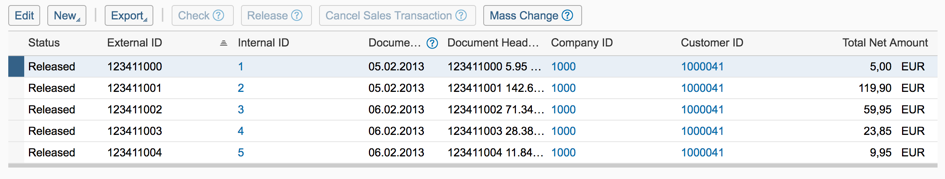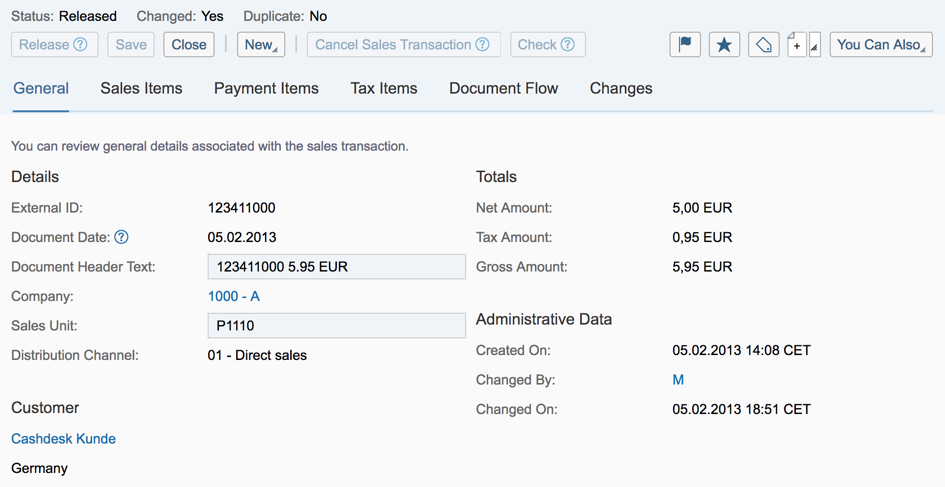Customer Checkout – The versatile cash register system from SAP
19.09.2017
With Customer Checkout, SAP has developed its own cash register system suitable for integration in SAP Business One, SAP Business ByDesign and SAP ECC. You can use this solution to simplify your point-of-sale functions, for instance payments (via cash register or tablet) with or without discount or customer card. Likewise, you can easily analyze all your data using real-time reports.
This cash register system has been designed for use in small and medium-sized companies with up to 200 terminals. The license for a cash register terminal currently costs $1075 (independently of the users per terminal). That makes it a very affordable solution.
General prerequisites
Certain prerequisites must be fulfilled to integrate Customer Checkout in SAP Business ByDesign. Besides the recommended hardware (dual-core with 1.8 GHz, 4GB RAM or more, 128 GB SSD-HDD, resolution >1024×768), every Windows operating system from Version 7 (32/64 bit) as well as the versions “Embedded POSReady 2009” and “Embedded POSReady 7” are currently supported. It is also essential that Oracle Java SE 8 is installed.
“Google Chrome” is recommended by SAP as a web browser for the use of Customer Checkout. As Customer Checkout uses treibauf Pepper EFT/POS driver software, every POS cash register/EFT terminal that supports this driver can be used. Any device that supports the Java POS interface can be used as a printer. We recommend always using a terminal or similar with a touch screen, as this makes operation much easier.
Prerequisites in SAP Business ByDesign
Besides the general prerequisites, certain settings need to be made within Business ByDesign so that the integration of Customer Checkout can be realized successfully. These initially include activating the areas “Cash Registers”, “E-Selling” and “Customer Returns” in the project scope. As Customer Checkout communicates with Business ByDesign via SAOP web services, it is also necessary to define a corresponding communication agreement (including the associated communication system and communication scenario) in the “Application and User Management” work center. “Integration of Point-of-Sale Transactions” including all required web services is already predefined as a communication scenario.
Customer Checkout in Business ByDesign
All sales and payment transactions that are released in Customer Checkout are communicated to Business ByDesign via the defined interface. These transactions can be viewed in the “Customer Invoicing” work center, “Point-of-Sales Transactions” view in the ERP system, allowing you to edit them there.
It may be necessary to edit the POS transactions, above all if these are inconsistent.
After checking the relevant transaction, this can either be edited, checked and approved if consistent or completed rejected.
We can summarize by stating that Customer Checkout is ideally suitable for use with Business ByDesign thanks to its compatibility. As Customer Checkout is continually being developed further, new functions are always being added, which are necessary for various types of company. Thus Customer Checkout has been extended with the last update so that the invoicing of tables in the catering sector can be visualized easily for instance.
We’re excited to discover what range of functions Customer Checkout will offer us with the next updates.
Back to overview