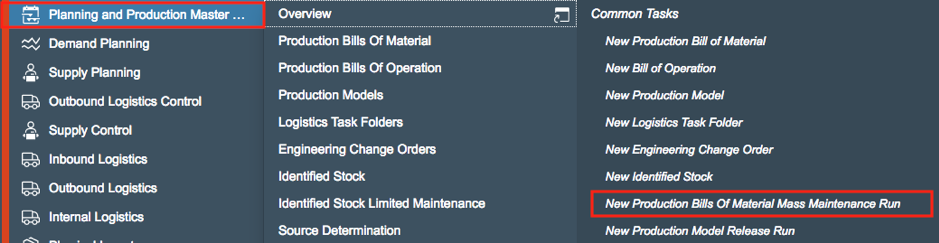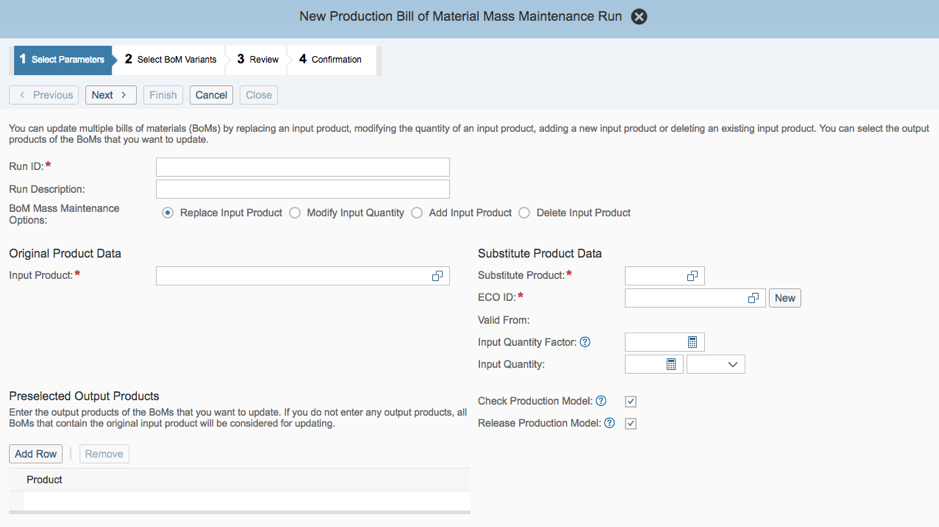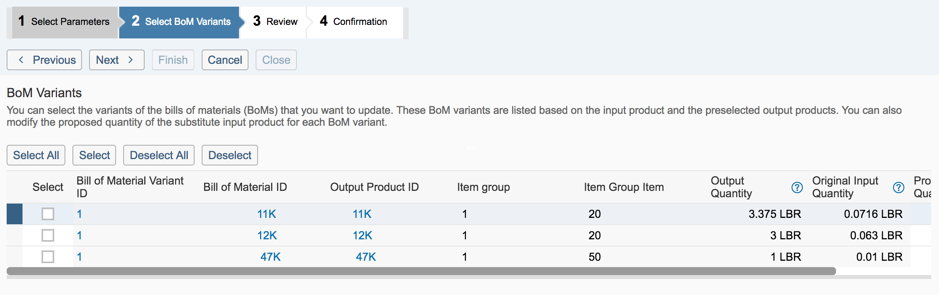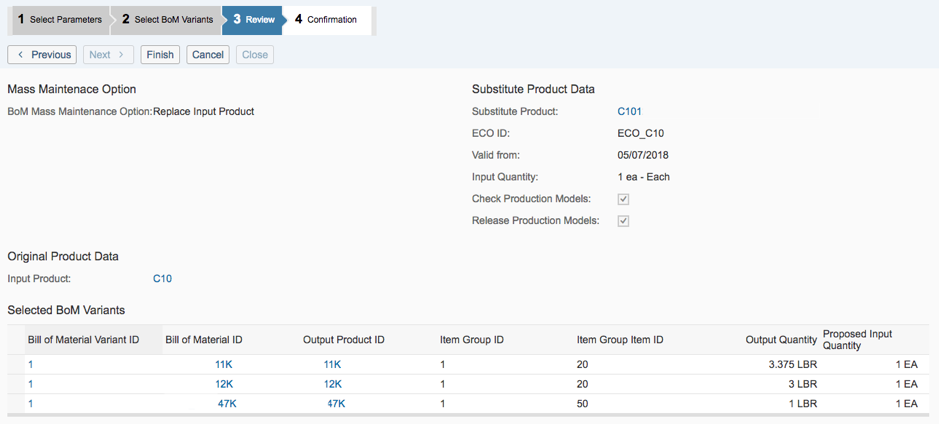Mass change run for Bill of Materials
12.12.2017
Manufacturing companies are confronted with bills of materials (BoMs) from production on a daily basis. BoMs serve as a basis for production, as the BoM indicates a certain quantity of the materials that are required to manufacture a product. If, by mistake, individual or even several parts lists have been created wrongly, SAP Business ByDesign provides the option of changing multiple BoMs simultaneously via a mass maintenance run. In this article we will show you how to create a mass maintenance run for BoMs.
To update your BoMs via a mass maintenance run, first go to the “Planning and production master data” work center and open the “New Production Bills of Material Mass Maintenance Run” view.
SAP Business ByDesign offers you the option of changing the parts list via a run by:
- Replace Input Product
- Add Input Product
- Delete Input Product
- Modify Input Product Quantity
The first step lets you select one of the above options for the mass maintenance. Depending on your selection, you might be asked to deselect the original input product and select the replacement product or a new product.
The “Preselected Output Products” item allows you to filter products you wish to change. If you leave this field empty, all products with the input product will be displayed to you. To avoid a long loading time and clutter in the next step, we recommend filling out this field.
Then fill out the mandatory fields that are marked with a red star and continue to the next step.
In the second step, select the products you wish to maintenance. All products containing the input product are displayed here, as described above. Depending on how you have filtered the products in the previous step, the list will be displayed correspondingly.
The third step gives you the option of reviewing your desired mass maintenance run again. Once everything has been filled properly, you can finalize and confirm the mass maintenance run in the fourth step.
You have now successfully created a Bill of Materials Mass Maintenance Run. If you have any further questions or need our help, feel free to contact Bösch GmbH at any time.
Back to overview