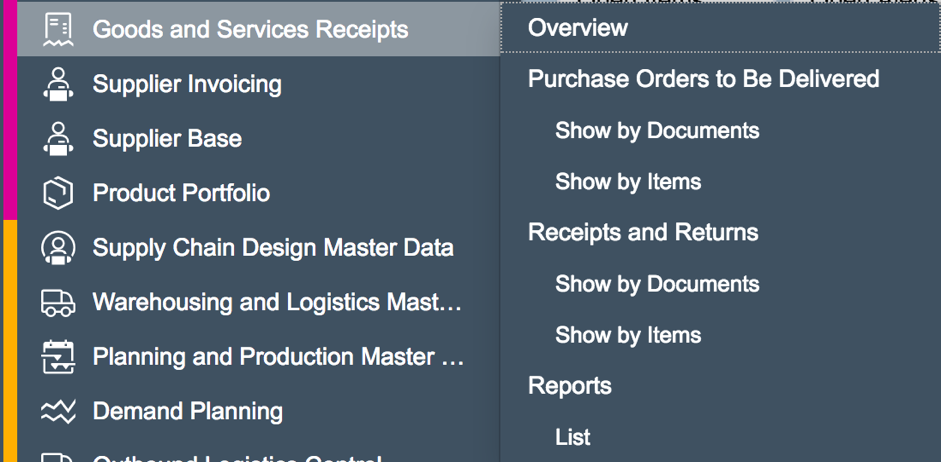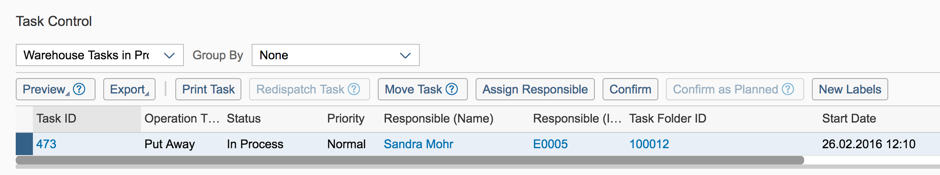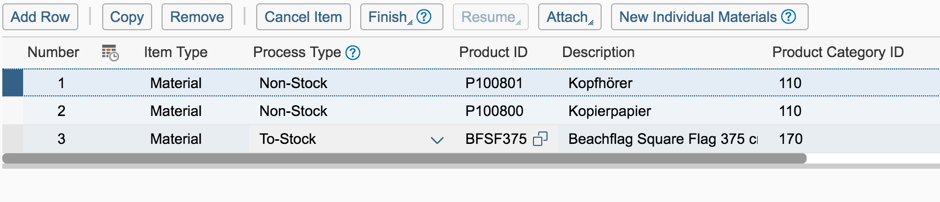Stock procurement and Non-stock procurement in SAP Business ByDesign
30.05.2017
After the purchase has triggered an order and the ordered goods have been checked optionally for quantity, delivery date and quality, the delivery is seamlessly integrated in the purchase process for a system-sided goods receipt entry. Two types of delivery are differentiated. The first involves conventional goods delivery as stock procurement and the second delivery for non-stock procurement.
Non-stock procurement:
The non-stock procurement is typically used when ordering assets and inventory parts or for orders of C articles, such as office material for the individual departments. The delivery for non-stock procurement is handled via the workcenter Goods and Service Receipts. After a successful booking, the system generates a supplier invoice, which is booked manually or, if an invoice run is present, automatically and additionally with an integrated approval process.
In contrast to the stock procurement, there is no system-sided inventory booking in the relevant stock for products of the type non-stock booking in the delivery process. These products are not intended for further sale to customers or as assets/inventory parts or application products for a potential production process, and are used internally instead.
Stock procurement:
Deliveries based on orders of the type stock procurement are booked in the Inbound Logistics workcenter.
Three different options are available for the goods receipt entry of stock procurement.
1) Booking quantities as planned
The delivery quantity is automatically equated with the planned supply quantity. The SAP system also suggests the relevant storage location. This presupposes that a material flow rule is maintained for the relevant delivery location, so that the system knows which stocking strategy (e.g. first free storage space or fixed storage space) is to be used for goods receipt entries.
This option is especially suitable if several dozen goods receipt have to be booked daily and allows a high degree of dynamism and automation. The storage space allocation is undertaken fully by the system based on preset rules.
2) Booking goods receipt – without storage allocation
In this method, a mask is opened, which first assumes the planning data (quantity, delivery date etc.). In contrast to the first option, however, manual deviations can be made here. A classic example involves a deviation in the actual supplied quantity from the planned order quantity. Batch information can also be entered here and the storage spaces suggested by the system changed. Likewise, quantities can be divided up and reallocated to different storage spaces. These steps are not possible for fully-automated deliveries.
The goods receipt is booked ad hoc after the mask is closed via “Release”. The inventory is immediately available for further use.
3) Booking goods receipt – with storage allocation
In the third method, the system-sided booking of the inventory in the stock depends on a storage allocation. To begin with, a system-sided delivery note is generated, which contains the planned quantities from the order or optionally the order confirmation. If evident, direct deviations from the planned or confirmed delivery quantity can also be made here. A stock request is then generated, which appears to the corresponding stock employee that the goods have to be put into storage. This method is especially suitable if you have large storage areas and the stock employee is to receive a storage list and can see where the goods have to be put into storage respectively. In methods 1 and 2, the goods are booked in the system, without feedback from the stock regarding where the goods have been put into storage physically in the corresponding storage space. Thus the actual physical storage is unaffected by this.
The inventory is in the status “In-Transit” and cannot be used further until the corresponding stock employee has reported back the goods with the corresponding quantity (optionally batches) in the storage allocation. The storage allocation remains open until either the total amount according to the delivery note is reported back or the stock employee indicates that there is a deviation from the delivery note quantity.
A deviation must be confirmed after this. Only then is the storage allocation completed. Depending on the relevant process settings, the higher-ranking delivery document must be released directly or has to be marked as released. The goods can then be used in the inventory.
Stock procurement and non-stock procurement in an order
An order can contain purchased products of the type stock procurement and non-stock procurement at the same time. However, products of stock procurement are processed correspondingly in the Inbound Logistics workcenter, whereas non-stock goods are booked in the Goods and Services Receipts workcenter.
Back to overview