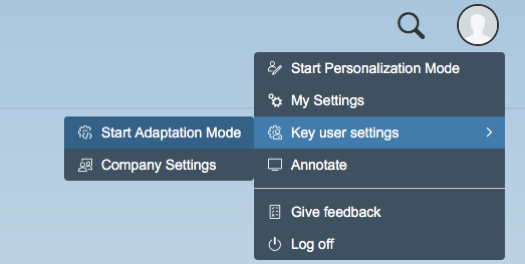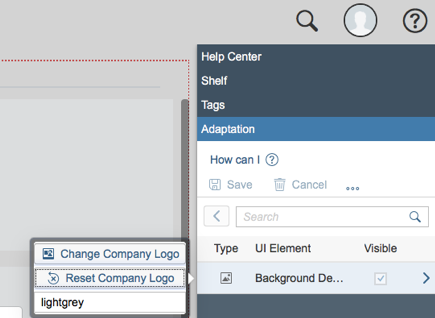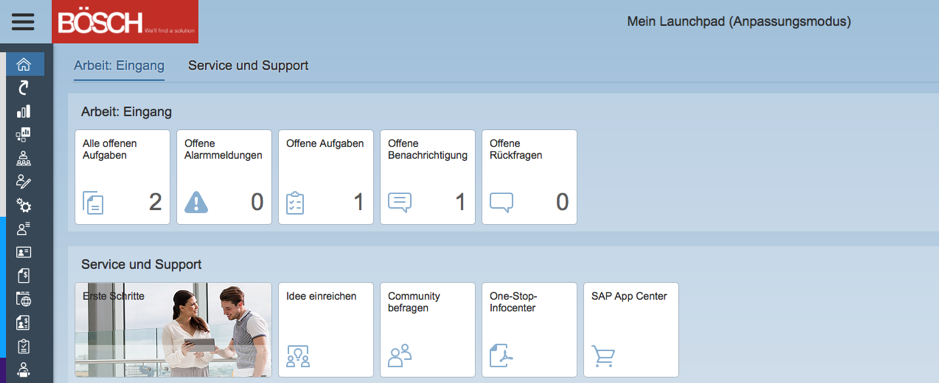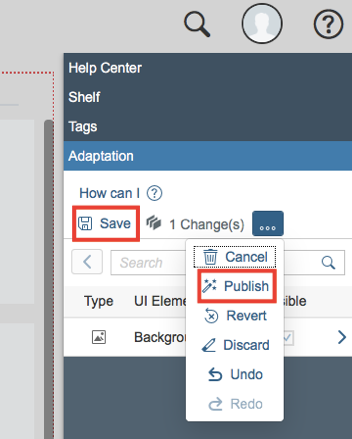Including the company logo on the user surface
14.12.2018
Customize your SAP Business ByDesign interface and add your own company logo. Knowing how, this setting is done simply and quickly.
Customize your SAP Business ByDesign interface to suit your needs
If you are not satisfied with the standard layout of SAP Business ByDesign, you can change the background and add your own company logo. How the last-mentioned works is now briefly described to you. Then you can go directly to your system and make the changes by yourself.
Once you log in to SAP Business ByDesign, you will see your home page. First open the adaptation mode.
Under Adaptation you will find “Background Design”. Here you have the possibility to select “Change Company Logo”.
You can then select one of the images stored on your PC, which will display your company logo and upload it. The result will be presented to you immediately:
Don’t forget to save and publish your settings.
The changes are then visible to all users of your system.
Should there be any difficulties, please do not hesitate to contact us!
zurück zur Übersicht

 Navigation:
Navigation: