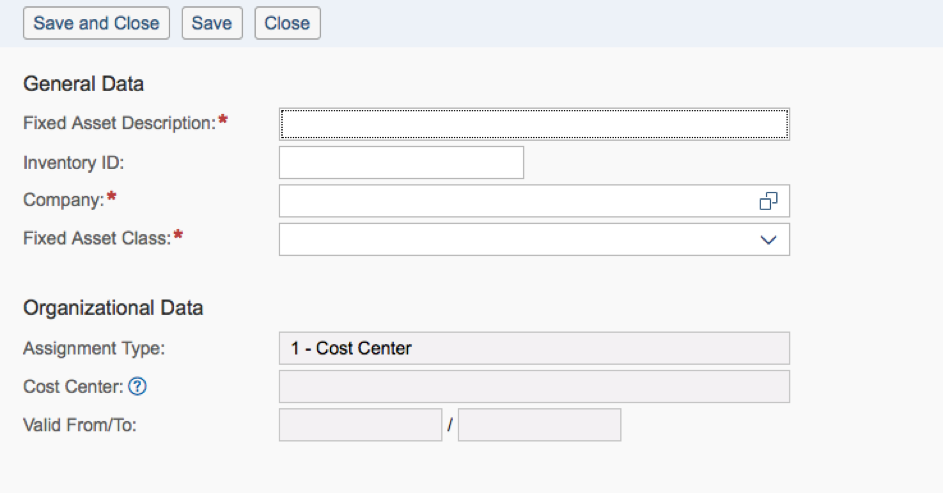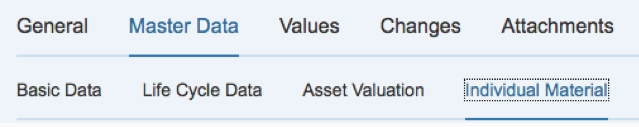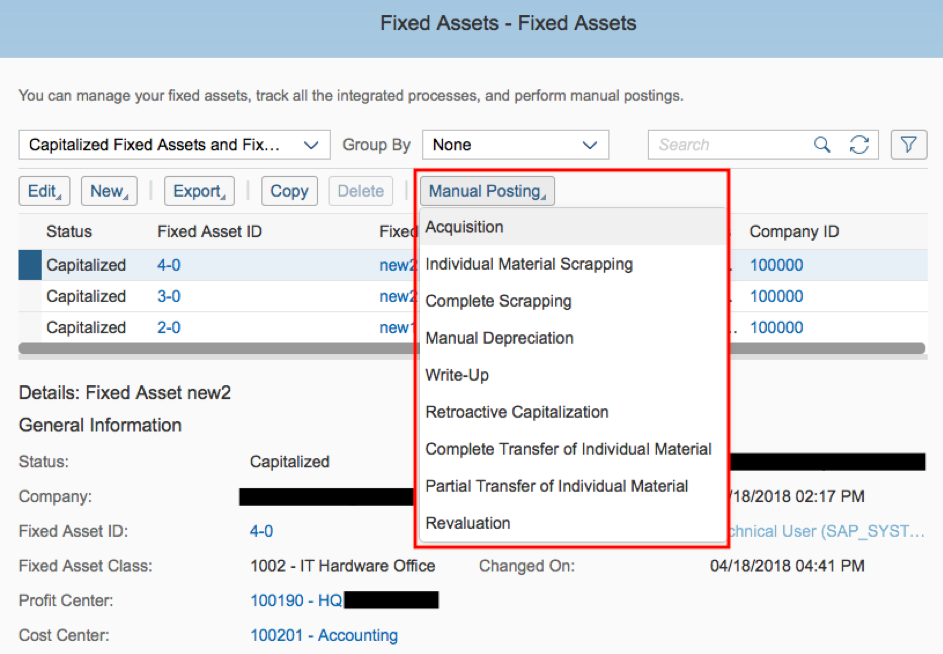Individual Materials of Fixed Assets in SAP Business ByDesign
14.12.2018
SAP Business ByDesign offers a separate work center for fixed asset management in your company. The work center “Fixed Assets” enables you to view and manage your assets. You can purchase assets, set them under construction, scrapp them or sell assets.
In SAP Business ByDesign, each fixed asset has an individual material. An individual material is a component of a fixed asset that is valued separately and whose inventory is tracked separately. The individual material of the fixed asset simplifies the procurement, invoicing and sales process.
Creating an individual material:
For creating an individual material, you have to create a new fixed asset. Therefore open the workcenter Fixed Assets”. The mask is self-explaining. You fill in the required fields for organizational data, fixed asset classes and cost centers as you wish.
The “Fixed Asset Class” field has a drop-down menu. The options in the drop-down menu based on the settings defined in fine tuning. The associated fine-tuning task is called “Fixed Asset Class”. Among other things, this task determines the depreciation period for each asset class. However, you can also define the depreciation terms individually in the fixed asset valuation in the master data of the fixed asset.
You will come to the fixed asset master data by saving and closing the screen above. Then edit the created fixed asset.
Here you can edit data for the useful life years/periods, depreciation methods, work-shift-dependant depreciation, interest method, salvage value etc.
The relevant tab vor creating individual materials for fixed assets is the tab “Individual Material”.
By creating the individual material, this part of your fixed asset can be valuated separately. Each fixed asset has at least one individual material. This is clearly identifiable and the status indicates the accounting status.
Status of Fixed Assets and Individual Materials:
The status of the fixed asset is “In Process” as long as there is no activation date. The activation date is set automatically as soon as the first acquisition posting takes place. The status of the fixed asset then changes to “Activated”. If the status of the fixed asset is “Assigned”, then the individual material is assigned to an fixed asset, but has not yet been posted.
As soon as an individual material has been posted as an acquisition posting or a transfer posting, the status will change into “Acquired”. If a sale or scrapping was posted, the status changes to “Retired”. If there are no more individual materials for the fixed asset, the retirement date is automatically set and the fixed asset status change to “Retired”.
Postings can be done manually in the view “Fixed Assets” in the workcenter “Fixed Assets”:
Automatic postings are made as soon as you process purchase orders, goods receipts or invoices.
This was only a rough introduction to the individual materials of fixed assets in SAP Business ByDesign. If you are curious and would like to know more about this topic, e.g. how assets under construction are posted, how depreciation runs are set up correctly or how the scrapping of assets takes place, do not hesitate to contact Bösch.
zurück zur Übersicht

 Navigation:
Navigation: