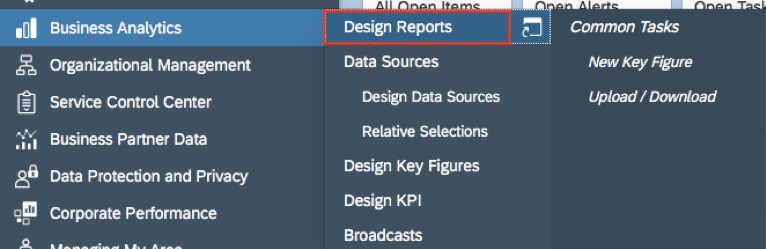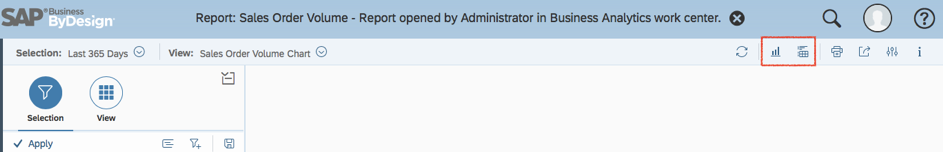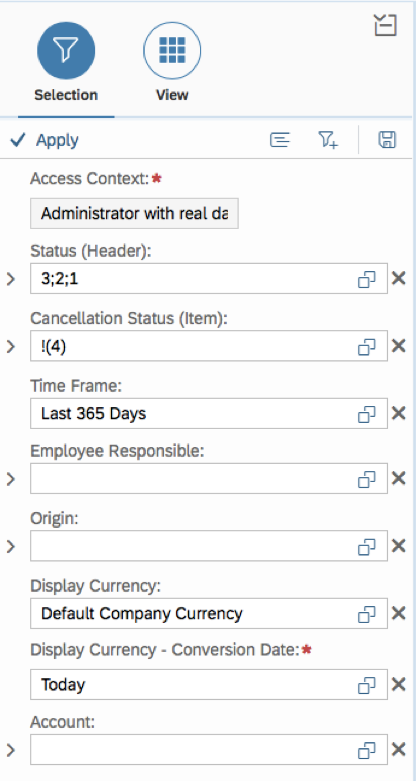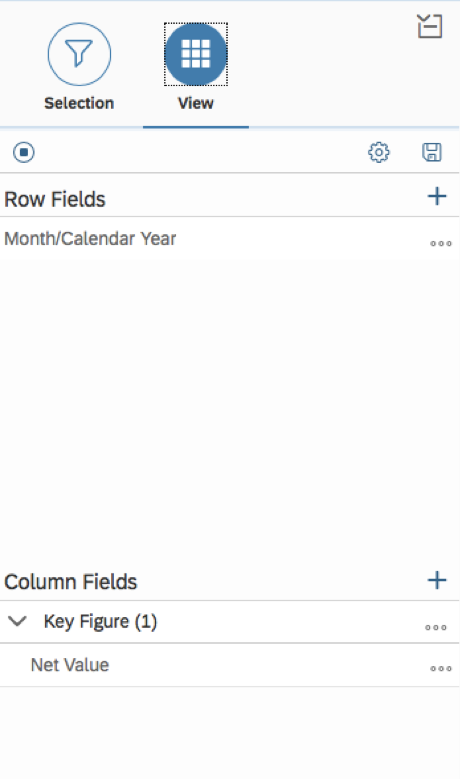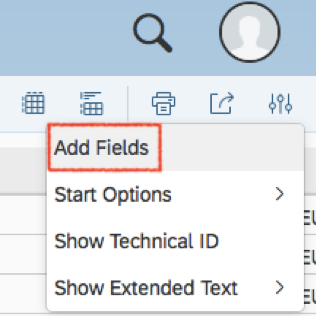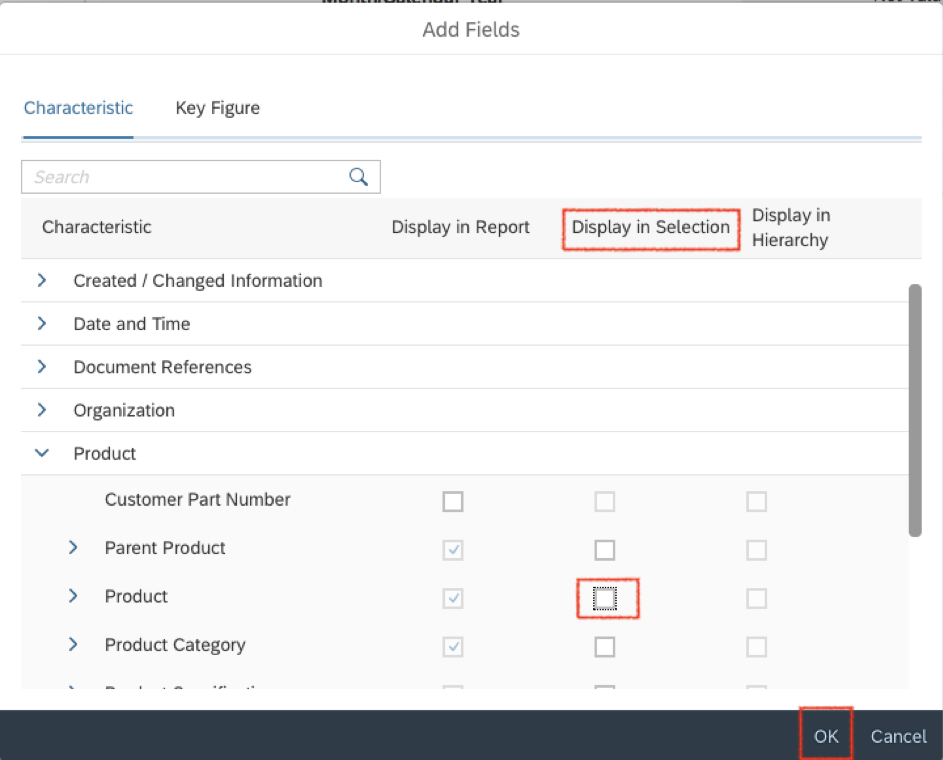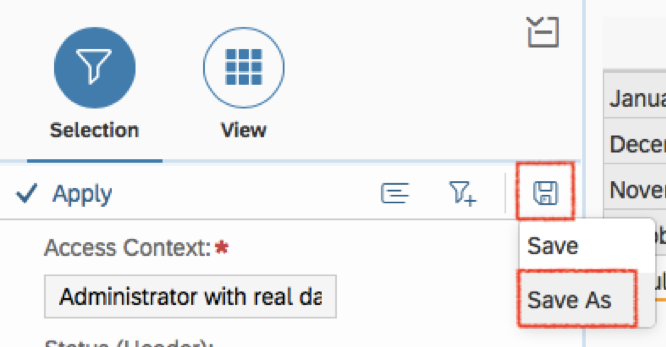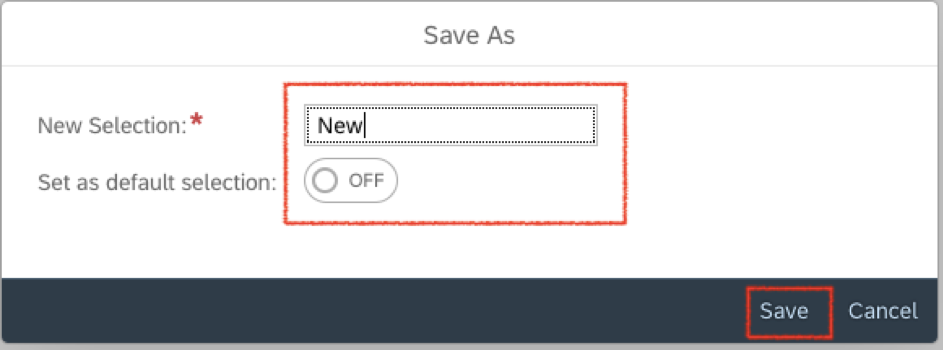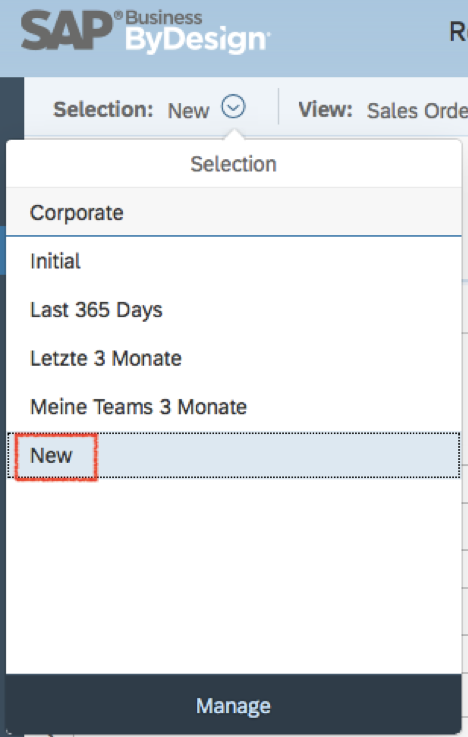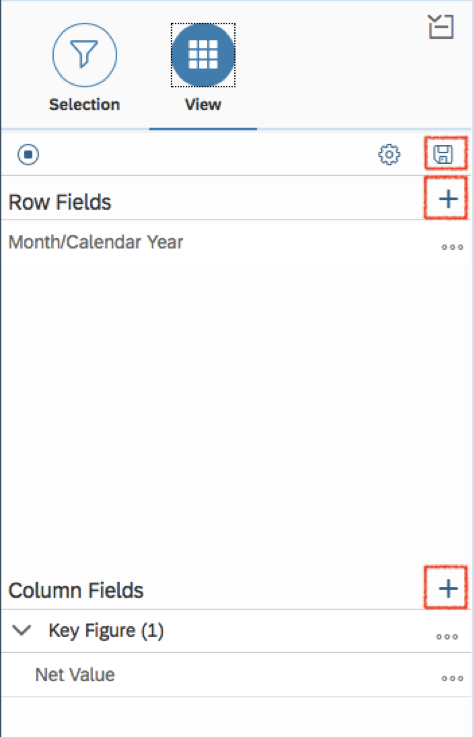Working with Reports in SAP Business ByDesign
14.12.2018
SAP Business ByDesign provides a comprehensive list of reports so you can easily access information on all areas of your business. Favorite reports are for example, sales order volumes, invoice volumes, due receivables, or confirmation journal. SAP provides more than 300 reports.
View reports
In SAP Business ByDesign, you can access reports from any work center.
Note that in each work center you only see the reports that are assigned to the work center. If you want to see all reports, you can do this using the Design Reports view in the Business Analytics work center.
If you want to open a report from a work center, click on the row directly. If you want to open a report from the Business Analytics work center, click Preview.
If you click on “Click here to start the report”, the report will be created. The values you see are based on the settings you made in the selection and view, as well as the display selection at the top right.
Display selection:
Selection: View:
In the display selection you have the possibility to display the values in table form, bar form, column form etc.. You can also decide whether you want the table and diagram to be displayed at the same time.
Editing Selections:
In the selection, you can select the criteria according to which the report should filter. If you want to add or change the selection, open the function “Add field”.
Here you can get an overview of which fields can be added or search directly for the missing field. Then check the box “Display in selection”. If you click OK, the field appears in the selection.
If you want to see the added fields in the selection again when you reopen the report, you must save the selection.
To do this, click on the memory symbol and on “Save as”. Enter a name and decide whether this selection should be set as the default selection or not. Click on “Save”.
Your saved selection can now also be selected in the menu:
Editing Views:
In the view, you can select which values should be displayed in the report.
Here you can add new fields by clicking “+”:
You should also save your settings here if you want to see the added fields when you open the report again. To do this, click on the memory symbol. You can do the same here as when saving the selection and then find your saved view in the Views menu.
Publishing saved selections and views:
If you want to release your selection and view for all employees of the enterprise, make sure that you create and save the new selection and view from the Business Analytics work center. If you save the selection and view from another work center, it is only visible to your own user.
Start today and customize your reports!
The SAP Business ByDesign reporting system is very comprehensive and offers various setting options. If your requirements are not reflected in one of the given reports, you can create your own reports by creating a combined or linked data source or by creating your own key figures. If you have any questions, Team Bösch is pleased to help you!
zurück zur Übersicht

 Navigation:
Navigation: